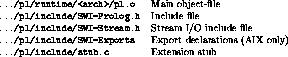
Below is an outline of the files structure required for statically
linking SWI-Prolog with foreign extensions. .../pl refers to the
SWI-Prolog home directory (see feature/2). <arch> refers to the
architecture identifier that may be obtained using feature/2.
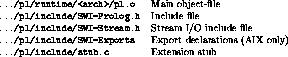
The definition of the foreign predicates is the same as for dynamic
linking. Unlike with dynamic linking however, there is no
initialisation function. Instead, the file .../pl/include/stub.c
may be copied to your project and modified to define the foreign
extensions. Below is stub.c, modified to link the lowercase example
described later in this chapter:
/* Copyright (c) 1991 Jan Wielemaker. All rights reserved.
jan@swi.psy.uva.nl
Purpose: Skeleton for extensions
*/
#include <stdio.h>
#include <SWI-Prolog.h>
extern foreign_t pl_lowercase(term, term);
PL_extension PL_extensions [] =
{
/*{ "name", arity, function, PL_FA_<flags> },*/
{ "lowercase", 2 pl_lowercase, 0 },
{ NULL, 0, NULL, 0 } /* terminating line */
};
int
main(int argc, char **argv, char **env)
{ if ( !PL_initialise(argc, argv, env) )
PL_halt(1);
PL_halt(PL_toplevel() ? 0 : 1);
}
Now, a new executable may be created using the make(1) Makefile fragment below. The correct versions for the variables may be obtained using the feature/2 predicate:
?- feature(c_cc, CC). ?- feature(c_ldflags, LDFLAGS). ?- feature(c_staticlibs, STATICLIBS). ?- feature(c_libs, LIBS). ?- feature(arch, ARCH). ?- feature(home, HOME).
CC=gcc HOME=/usr/local/lib/pl-2.0.6 CFLAGS=-I$(HOME)/include LDFLAGS= STATICLIBS=/usr/lib/libc.a LIBS=-lreadline -ltermcap -lm ARCH=i486-linux PLOBJ=$(HOME)/$(ARCH)/pl.o OBJ=lowercase.o stub.o lwpl: $(PLOBJ) $(OBJ) $(CC) -o $@ $(LDFLAGS) $(PLOBJ) $(OBJ) $(STATICLIBS) $(LIBS)
The resulting lwpl file will load the standard prolog bootstrap file. Normally, your extensions will partly be written in Prolog. In this case you may wish to create a new bootfile that includes the standard Prolog system and your extensions. Write a toplevel loadfile that loads your application and add the following to your Makefile:
PLFILES: load.pl foo.pl bar.pl lwpl.qlf: lwpl $(PLFILES) ./lwpl -g mytoplevel \ -b $(HOME)/boot/init.pl \ -c load.pl
See also section ![]() for compiling Prolog sources using
the -c
option.
for compiling Prolog sources using
the -c
option.